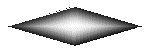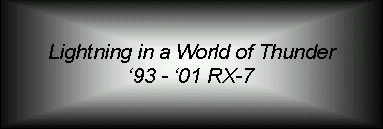
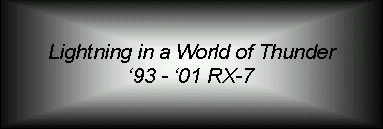

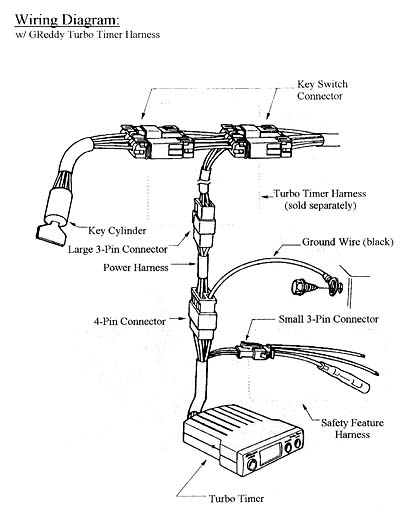
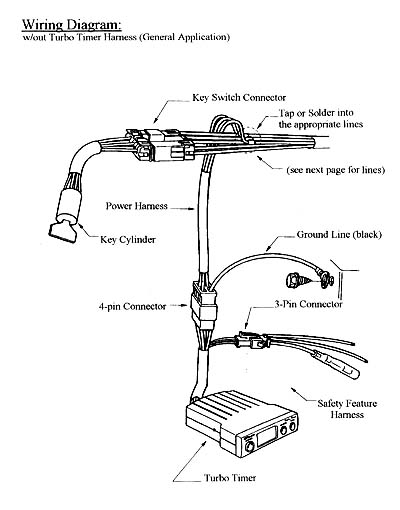
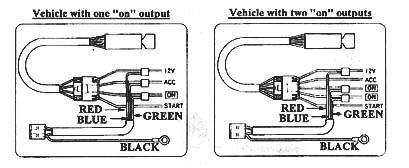
Important:
The Turbo Timer will not function properly if there is a bad ground
connection. If grounding to the body, make sure to remove the paint
for the best ground.
Optional: Connect for Optional Parking Brake Warning
This feature notifies the driver with a "beep" if the key is removed without
the parking brake engaged.
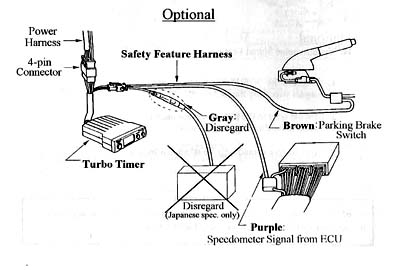
If there are two wires from the switch, look for the wire that has:
0V when parking brake is ON
12V when parking brake is OFF
Optional: Connect for Speedometer Signal Feature
This feature will shut the engine off if the vehicle starts to move during
"turbo-timing."
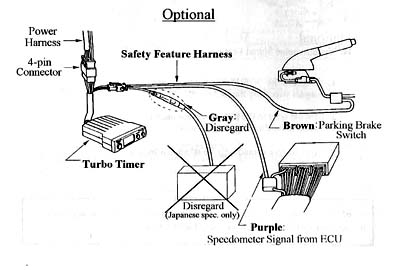
Important: GReddy Performance Products, Inc. is not responsible for any damage caused
by improper installation of the GReddy Turbo Timer.
IMPORTANT:
Please do not attempt to hold down the POWER switch button while the turbo
timer is turned off. This may cause the Turbo Timer to malfunction.
| Start the engine | 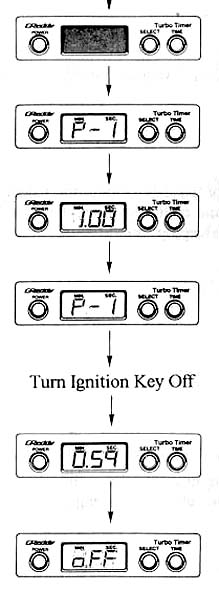 |
| Music starts |
| 2 seconds later |
| After 1 minute |
| During vehicle operation |
| Engine shuts down |
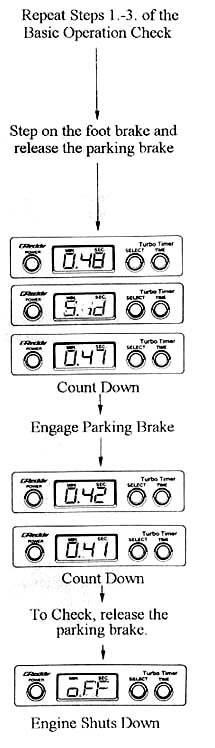 |
|
| 1. Repeat steps 1 through 3 of the basic operation check procedure | |
| 2. Step on the foot brake and release the parking brake. Be sure to have the transmission in either neutral or park. | |
| 3. Turn the key switch to the OFF position and check to see if the countdown and SND flash alternately. There should also be a beeping sound. | |
| 4. Re-engage the parking brake and check to see if the Turbo Timer continues to count down, without the SND flashing and beeping. | |
| 5. During countdown, release the parking brake. The engine should then shut down. | |
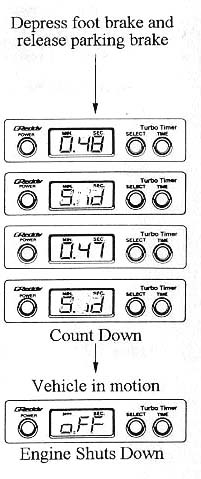 |
|
| Caution: When checking this feature be sure that there are no objects directly in front of or behind the vehicle. | |
| 1. Apply the foot brake and release the parking brake. | |
| 2. Repeat steps 1-4 of the basic operation check procedure. It should count down and snd flash alternately with a "beeping" sound. | |
| 3. Then put the vehicle in gear, release the foot brake, and move the vehicle. The engine should then shut down. | |
| This completes the operation check | |
| If the Turbo Timer does not operate properly, first check all of the wire connections, contact the Authorized GReddy Dealer you purchased the turbo timer from for assistance. | |
| By pressing the time switch, you can change the time setting. | 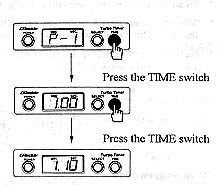 |
| When the Program Number is displayed. | |
| When the Time is diplayed. | |
| * If you tap the time switch button, the time will increase, by 10 seconds. | |
| * If you hold down the time switch button, the time will increase by l minute. |
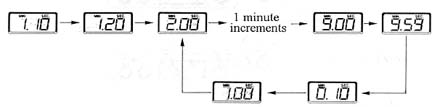
| By holding down the select switch, you can save a desired time for both P-1 and/or P-2 |  |
| 1. Set to the desired Preset time setting P-1 or P-2 | |
| 2. Set the time to desired time by joggling the Time switch button. | |
| 3. Hold down the SELECT switch button for 2-3 seconds, until you hear a "beep." The desired time will now be saved in the turbo timer's memory until the battery is disconnected. |
| By pressing the select switch, you can select the 2 preset time settings | 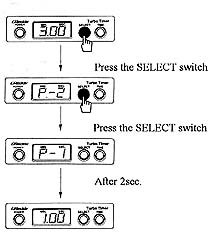 |
|
Preset Time Setting: P-1 > 1 minute P-2 > 3 minute |
|
| * To switch to a desired preset time setting, press select switch | |
| * When the select switch is pressed while the digital display is showing the time. The turbo timer will then display either P-1 or P-2. | |
| * When the select switch is pressed while the digital display is showing the time. The turbo timer will then display either P-1 or P-2. | |
| * When the select switch is pressed while the digital display is showing the time. The turbo timer will then display either P-1 or P-2. |
| By pressing and holding down the power switch while the turbo timer is ON, you can turn the sound ON and OFF. |  |
| 1. Turn the POWER on. | |
| 2. Hold the POWER switch button for 2-3 seconds | |
| 3. Then the Turbo Timer will make a single beep, indicating that the Turbo Timer's sound mode is either turned on or off |